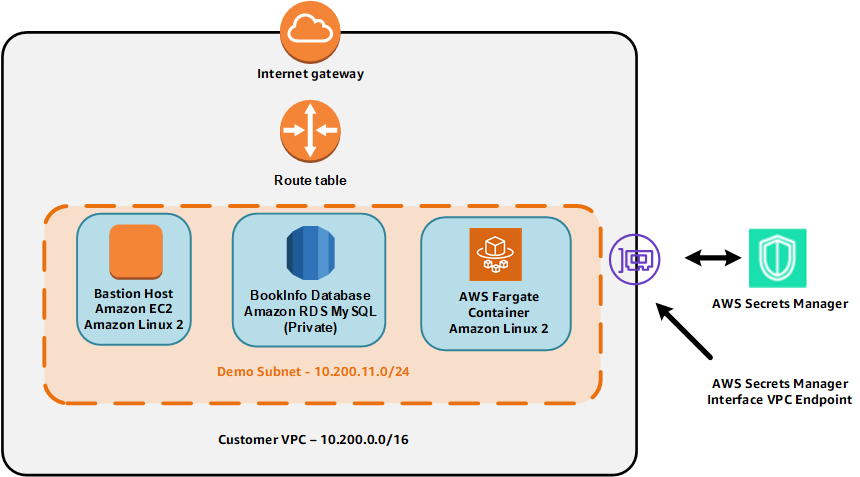Use AWS Secrets Manager with Amazon RDS and AWS Fargate
The script
We will proceed to integrate Secrets Manager service with Amazon RDS and AWS Fargate.
- The first part of the exercise aims to access RDS Database which will be managed through Secrets Manager.
- In the second part, we go through the Secret Rotation process to change the password periodically and do some tests with Shell Scripts.
- Last part, we will try accessing RDS Database from the application layer with Fargate Container.
This exercise will require some knowledge of Docker as well as Linux.
- Level: 300
- Duration: 1-2 hours
Prerequisites:
- AWS account
- IAM User (Admin)
- Knowledge of Linux
- Knowledge of Docker and AWS Fargate
Functions of CSF (Cybersecurity Framework):
- Prevention (Prevent)
Security Perspectives of CAF (Cloud Adoption Framework):
- Ability to prevent (Preventative)
AWS Services Used:
- Amazon EC2
- Amazon RDS
- Amazon ECS
- Amazon ECR
- AWS Secrets Manager
- Amazon VPC
Architectural models
The network architecture model will be a VPC with 2 Subnets. In it, a Bastion Host based on Amazon Linux 2 operating system, will be used to run shell scripts and AWS CLI. Also, a Private RDS Instance is the main goal of the exercise, because we will be using RDS credential storage with the Secrets Manager service. In addition, we will deploy AWS Fargate to be able to test the connection to RDS database and from EC2 instance and Fargate Container.